GUIDELINES FOR PRESENTERS AND SESSION CHAIRS
Each presentation has been allocated 15 minutes, with an additional 5 minutes for discussion. Please keep to the scheduled times so that the conference can run smoothly and participants can attend the talks they wish to see.
Session chairs have been asked to keep exactly to the timetable.
Presenters should upload their presentation onto the presentation computers before their session using a USB memory device.
These computers are running the Windows operating system. Please keep in mind to take presentation files in several formats (power point and pdf, please avoid the newest versions of the computer codes to avoid problems with compatibility).
Presenters are strongly discouraged from using their own computers and should do so only in exceptional cases. Changing computers takes time away from other presenters and valuable discussions. In these special cases, presenters should verify that their presentation works by connecting their device to the projector in the room where they will present and trying their presentation out before their session. Conference staff will be there during the breaks to help.
Presenters should meet the Session Chair during the break before the session. They are encouraged to provide very short written biographical statements to the Session Chair in advance.
Session Chairs have the responsibility to introduce the speakers, to lead the discussions, and to ensure that the session schedule is observed. Every effort should be made to keep to the 20-minute total time allocation for each presenter, in order that the next talk starts on time. In case a session presenter does not show up, the Session Chair should compensate, as much as possible, by allowing for appropriately extended discussion of the presented papers while maintaining the presentation sequence, and ensuring that the next speaker starts at the time determined in the program.
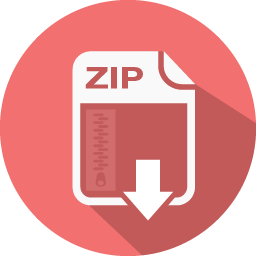 Extended abstract template
Extended abstract template