Reviewer guidelines
After login to the ESREL 2017 conference system, the reviewer role is checked at upper right corner of the screen. It says: Hello, {user_name} | reviewer .
For performing the review:
- Select: “review papers” at the left pane, by clicking on “review papers”.
- When window with table of assigned papers for review appears: either click on file name under title of respective paper or click to “review” button on the right.
- Click on pdf name of the extended abstract (word file is there too, but it generally opens slower), read it, click on pdf name of full paper (word file is there too, but it generally opens slower) and read it and provide comments for both files to the “my review” window.
- Select one state of the review (below review window) among choices: accepted, accepted with comments, revise, reject and confirm state by clicking on button (below on the right) “submit review”.
For authors (submitters), reviewers and chairs: do not reply to emails, which you receive by the ESREL 2017 web machine.
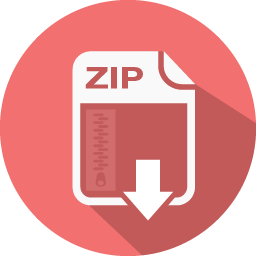 Extended abstract template
Extended abstract template